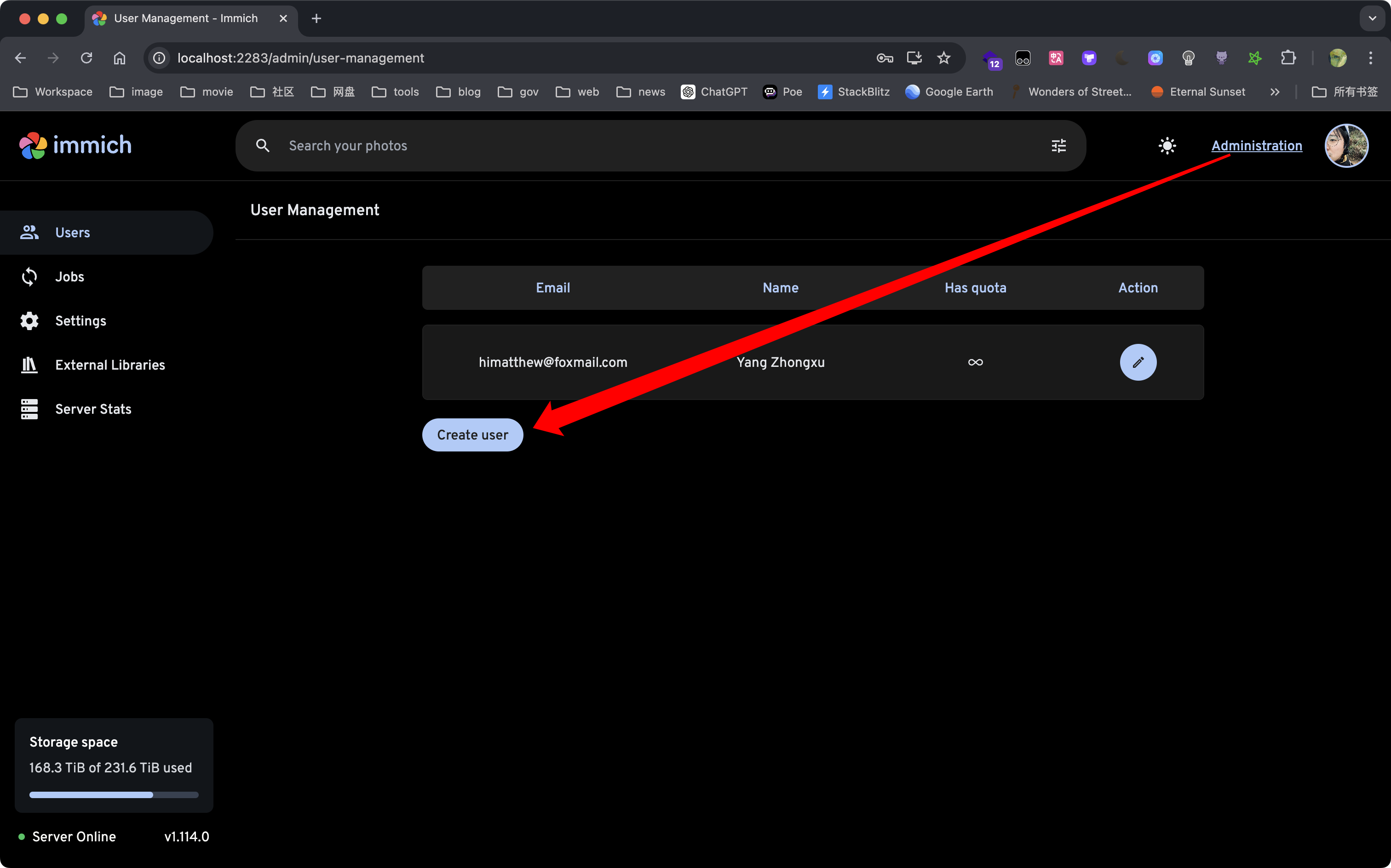使用 Immich 搭建自己的照片库
一、安装
1. 服务端
服务端使用 Docker Compose | Immich 安装很方便。
1.1 创建目录并拉取配置文件
Move to the directory you created
sh
mkdir ./immich-app
cd ./immich-appGet docker-compose.yml file
sh
wget -O docker-compose.yml https://github.com/immich-app/immich/releases/latest/download/docker-compose.ymlGet .env file
sh
wget -O .env https://github.com/immich-app/immich/releases/latest/download/example.env1.2 Start the containers
Start the containers using docker compose command
sh
docker compose up -d1.3 更新
Upgrade Immich
sh
docker compose pull && docker compose up -d2. 用户端
在 APP Store 搜索 immich 安装即可。Quick Start | Immich
二、创建账号
安装完成后,在 web端 创建管理员账号。
子成员账号在管理员账号内创建:
三、内网穿透
使用 Tailscale 实现内网穿透,访问 http://<ip>:2283 即可外网访问。